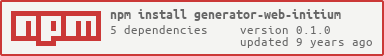generator-web-initium
Web Initium is a yeoman generator that will help you bootstrap your webapp with gulp. Choose your favorite pre-processor, JS libraries etc... and let Web Initium do the rest.
There are of course lots of webapp scaffolding generators out there (for example the awesome generator-gulp-webapp. This repo, however, is made to make the build and develop process more personal, richer and efficient. In other words, the developer can choose from a broad variety of customizations and automated tasks, ready to make it big and rich! :)
Dependencies
Please make sure you have the following installed globally:
Features
- SASS preprocessing
- Create CSS sourcemaps
- CSS Autoprefixer
- BrowserSync (livereload, sync on other devices)
- Twig Templating Engine
- Image resizer (e.g. for generating favicons)
- JSDoc generator
- SASSdoc generator
- Style Guide generator
- JSHint
- Create a build folder:
- Bump a version number (also git tag)
- Automatic image optimization
- Concat and minify JS
- Minifies HTML
- Copies all necessary files
How to install
Make sure you have the dependencies described above installed:
NodeJS:
Go to nodejs.org and download & install NodeJS on your System.
Bower
Run npm install -g bower to install bower globally on your system
Yeoman
Run npm install -g yo to install yeoman globally on your system
Web Initium Generator
Run npm install -g generator-web-initium.
Also, make sure GraphicsMagick or ImageMagick is installed on your system and properly set up in your PATH.
Ubuntu:
apt-get install imagemagick
apt-get install graphicsmagickMac OS X (using Homebrew):
brew install imagemagick
brew install graphicsmagickWindows & others:
- GraphicsMagick: http://www.graphicsmagick.org/download.html
- ImageMagick: http://www.imagemagick.org/script/binary-releases.php
Confirm that GraphicsMagick or ImageMagick is properly set up by executing gm -version or convert -version in a terminal.
Configurations
In the generated gulpfile.js file, please adjust the global var config to your needs.
Start
Run yo web-initium and follow the steps. After successfully installed everything, run gulp serve (or alternatively npm start) to start the server with your generated webapp.
How to build
Run gulp build, this will create a dist folder with all the necessary files
How it works
All the dev files are situated in the src directory:
-
CSS If you are using a css pre-processor, use the corresponding folder (
src/scss,src/less,src/styl). A css file will be generated in thecssfolder. Sourcemap files will also be generated in this folder. If you are NOT using a css pre-processor, then just use files in thesrc/cssfolder. -
HTML HTML files are in the
src/viewsfolder. Since we are usingtwigas a template language, we have asrc/views/layout.twigfile, that can be used for all pages. All twig files in thesrc/views/pagesfolder should have the same name as the.jsonfiles. This way, content and markup are nicely separated. -
Assets All images, fonts, icons and other non-script files should be put in the
src/assetsdirectory. -
JavaScript Use the
src/jsfolder. If you need to add scripts to your html files, please do so in between the<!-- build:js /js/bundle.js --> <!-- endbuild -->comments in thesrc/views/layoutfile, as this will make sure your script will be concatenated and minified together with all the other scripts. -
Documentation The
src/docfolder is where all the generated documentation will be. For JavaScript, we'll be using JSDoc, for SASS SassDoc. -
Style Guide We'll be using SC5 Style Guide. The generated content will be written to
./styleguide. This will be automaticaly served on port 3002 (default) if you rungulp.
Todo's:
- Support LESS and Stylus
- Looking into gulp-load-plugins
- Support for coffeescript & typescript
- Add options for using sourcemaps, docs and stylesheet.
- Generate favicons / apple icons
- Improve tests
- Documentation
License
generator-web-initium is distributed under the MIT License.